Essential Guide to Networking Hardware for Better Connectivity
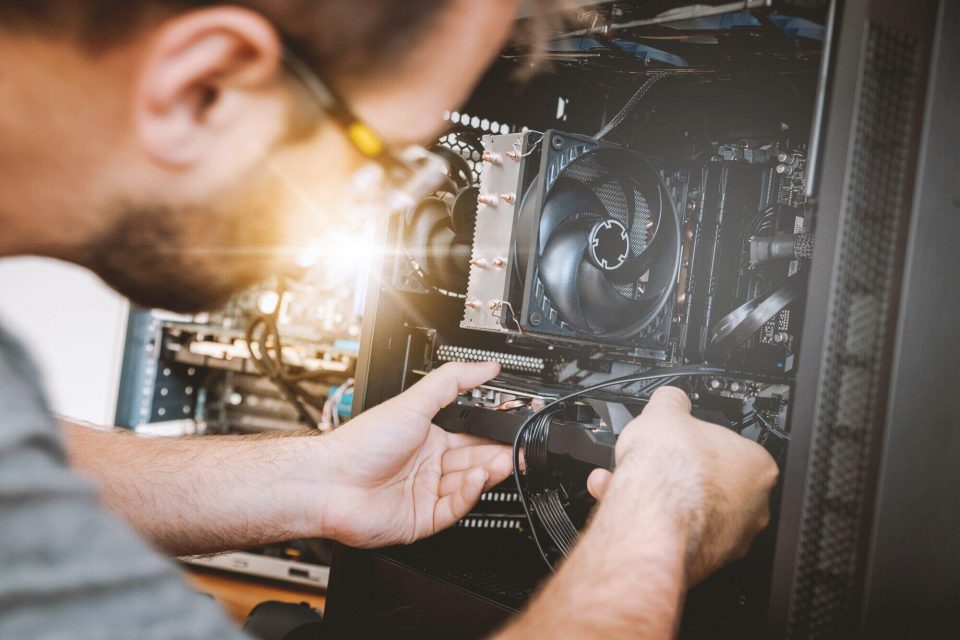
In today’s connected world, your network’s speed and reliability depend on the hardware you use. Whether you’re streaming at home or running a business, it’s important to know which devices you need for a strong connection. This simple guide explains the main parts of a network, how they work together, and how they help keep your connection fast and reliable.
Understanding the Basics of Networking Hardware
Every network relies on key devices that help computers connect and share information. The main ones are routers, switches, firewalls, and wireless access points. Knowing how each works can help you get better performance and a more reliable connection.
The router is usually the main device in a network. It connects different parts of the network and directs data to the right places, helping prevent slowdowns.
In large businesses, several routers may be used to manage more complex systems. Switches, on the other hand, connect multiple devices within the same network so they can share data easily. They work faster and more efficiently than older hubs.
The Role of Routers in Network Architecture
Routers are very important for keeping your network fast and reliable. Many modern routers also include features like parental controls and guest networks.
This will help make your home internet safer and easier to manage. For businesses that need stronger performance, investing in high-quality enterprise routers can help handle more traffic and keep everything running smoothly.
Switches: Enhancing Communication in Local Area Networks
Switches are an important part of any network, especially local area networks (LANs). They connect different devices so they can share resources and communicate easily. Unlike old-style hubs that send data to every device, switches send it only to the device that needs it.
Switches also help improve security and speed. For larger businesses that move a lot of data, managed switches can divide the network into sections and give priority to certain types of traffic.
This makes the network faster and more efficient. With this guide to networking hardware, you can choose the right switch for your setup.
Firewalls: The Security Gatekeepers
As cyber threats continue to grow, having a strong firewall is more important than ever. A firewall acts like a shield between your network and outside threats, checking all traffic that goes in and out to block unauthorized access. Firewalls can be either hardware or software, with hardware versions usually offering stronger protection.
When choosing one, think about your current needs and how they might change in the future. The best firewall isn’t always the most advanced – it’s the one that fits your network’s specific security needs.
Wireless Access Points: Expanding Coverage
In places where wired connections aren’t practical, wireless access points (WAPs) provide the needed coverage. They send out Wi-Fi signals across your area so devices like phones and tablets can stay connected without interruption.
Many modern WAPs have helpful features like Power over Ethernet (PoE), which lets them get both power and data through one cable, making setup easier. Choosing the right WAP can make a big difference in connection quality and user experience.
Explore Key Networking Hardware
Choosing the right networking hardware is key to keeping your connection fast and stable. By learning how routers, switches, firewalls, and wireless access points (WAPs) work, you can build a network that fits your needs.
Good-quality hardware can improve both speed and security over time. So don’t wait-start planning your setup today for a stronger, more connected future.
Like this article? Read more about these topics on our blog.
